
In the event of a software crash use the Emergency Withdraw button, located on the back of the Dimension Icon on the left-hand-side (when viewing the system from the front). This button withdraws the probe 100 μm and can be used when the NanoScope 8.15 software is unavailable.

Figure 1: Location of the Emergency Withdraw button on the back of the Dimension Icon
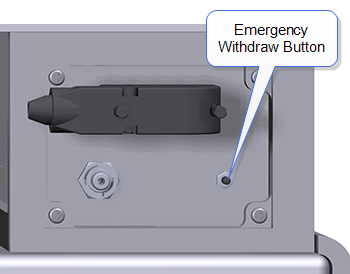 I
I
Figure 2: Close-up view of the Emergency Withdraw button
| www.bruker.com | Bruker Corporation |
| www.brukerafmprobes.com | 112 Robin Hill Rd. |
| nanoscaleworld.bruker-axs.com/nanoscaleworld/ | Santa Barbara, CA 93117 |
| Customer Support: (800) 873-9750 | |
| Copyright 2010, 2011. All Rights Reserved. |